There was a slight hiccup today in lesson. I forgot all my images on my usb at home. However i still tried doing some work at home using the programs i have. i used Picasa 3 and Photoscape.
I tried to follow the same kind of steps i used in photoshop. so what i did was make three copies of the image i selected.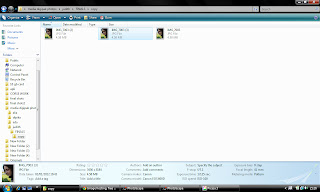
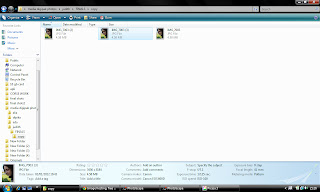
Then i opened them up on picasa and tinted them and i preserved the colour so that t could not tint the image completely but give it a hint of pink, orange and purple. the three colours i used in photoshop.
then i changed the dial so that you could still see the original colour underneath.
i then opened up all the images on Photoscape and then i used an icon where i could overlap another image much like a layer in photoshot
and again like photoshop, i altered the opacity so that each of the colours from each of the images could blend together and be visible as a whole new different colour.

 this is the final product i might use for my advert. i will see how the image that i do on photoshop turns out, and if i prefer it, i will use it.
this is the final product i might use for my advert. i will see how the image that i do on photoshop turns out, and if i prefer it, i will use it. 








0 comments:
Post a Comment